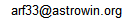|
|
|
|
1. If you need a great unzip tool (for free), then download CAMUnZip. Once downloaded, simply double-click on cuzsetup.exe in Explorer and it will install itself. Once installed, just double-click on any .ZIP file to unzip and/or install the associated program.
|
For all your astrological needs, visit the good folks at:
Relax and be entertained by the beautiful, realistic fish 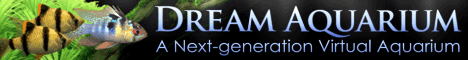
Allen Edwall |